We often think of user research as something, that happens in a black box: some researchers collect a bunch of data and come back with a presentation packed with insights. Those insights are more or less helpful, but most often confirm existing assumptions. And if they don’t confirm what we want to believe, we blame it on a small sample size. Why pay money for that?
User Research doesn’t have to be expensive
Yes, research can be costly. It depends on what you want to find out with your research: some questions are more complex to answer, some target groups are harder to find.
But there are always ways to gather some data that will help you to test your assumptions.
Customer Service Feedback
If you have an existing product or service, you might already have a pool of customer feedback. Connect with your customer service team, your sales reps or account managers – whoever is in touch with your customers on a regular basis. Schedule a 30 minute meeting and collect aspects that frustrates your customers as well as aspects that delight them.
Mini Survey
Include a feedback survey on your website. Tools like Usabilla, Hotjar or Mopinion allow you to quickly create a short survey that can be accessed by just a button click from anyhwere on your website. These surveys are helpful to get a gage about your customer satisfaction. Use simple scaling questions like:
- NPS (Net Promoter Score): How likely are you to recommend us to a friend?
- CSAT (Customer Satisfaction): How satisfied are you with our service?
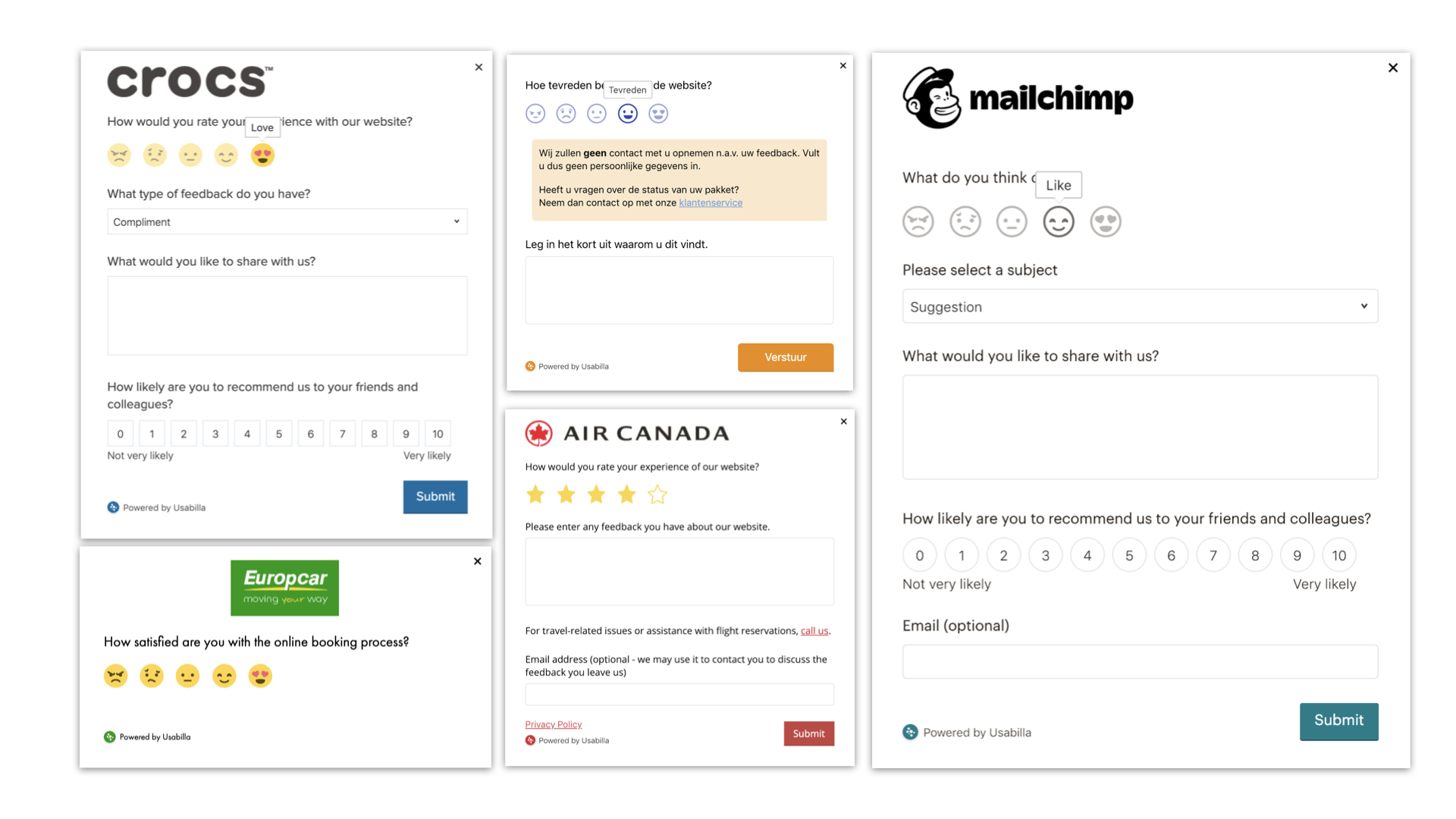
Heatmaps and Clickmaps
Use a third-party tool like Hotjar to collect data about your users’ scrolling and clicking behaviour to find major pain points or barriers.
User Research doesn’t have to be lengthy
Again, it depends on what you are trying to find out. Some situations require diving into details by doing individual interviews and observation. In order to keep your product relevant you want to make sure that you stay in touch with your customers and get their feedback on a regular basis.
Here are some ways to do it:
Short Feedback Sessions (Guerilla Test)
Instead of spending a lot of time recruiting interview participants, be pro-active and meet your customers in their environment (Guerilla Test). Ask them for 15 minutes of their time or invite them to a coffee and then chat about your latest ideas for improvements or show them a prototype to get feedback.
If meeting your customers is difficult, you could also take a look in your environment: to gather feedback about an idea and check some basic usability (will users understand what they can do here/ how to perform a task?), you can ask your colleagues or friends and family (Hallway Test) – as long as they are familiar (and therefore “knowledge experts”) with your project.

Online Recruitment
In situations where we can’t meet our users in person, we can do online sessions to collect feedback. A video chat is quickly set up, the time consuming part is: finding people.
- Use social media or existing online communities to reach participants.
- Set up a short questionnaire to “screen” (filter) people who are responding. Google forms or Typeform are free and easy to set up for short surveys.
- Use tools like Calendly or Acuity to make scheduling interviews easier.
Unmoderated User Research
If you are looking for feedback on a very specific task or interaction design problem, unmoderated research can be your friend. It’s good for short sessions, usually not longer than 10-15 minutes. You still need to set up the tasks you want a user to go through and have your prototype ready – but you don’t need to be in each test session. You simply send out a link to participants (using services like PlaybookUX or Userbrain), who then record themselves while they go through your task – and within a short period of time (often 1-2 days) you will get the recorded video feedback. No scheduling needed, no moderating interviews.
It’s definitely a time saver and useful for short feedback sessions. The downside: you can’t digg deeper into comments and feedback.

Tools in an overview
I hope these inputs are giving you new ideas of how to collect user data in a more frequent way that fits in your schedule and budget.
Here are the tools I have mentioned listed to provide a better overview:
